Setup 4G/LTE-M
Setup in the EcoMonitor app
4G/LTE-M
Before starting the setup, the user must have received an EcoMonitor device and a network cable, downloaded the app, and ideally, the HAN port should be opened (requested from the user's DSO).
Ideally, the user should perform the setup near the fuse box to emulate the signal conditions where the device will be installed.
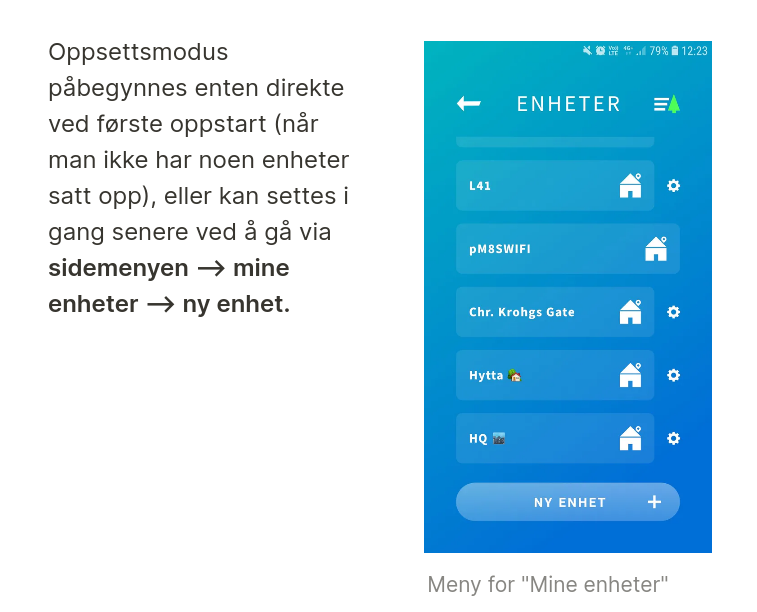
Setup - step 1
Here, the user will associate ownership with an EcoMonitor device by scanning a QR code on the back of the device.
The first screen (1) prepares the user for scanning the QR code, provides navigation to the actual scanning process (2), and has a helpful link to a scanning guide (3). This link is also available on the scanning screen (2).
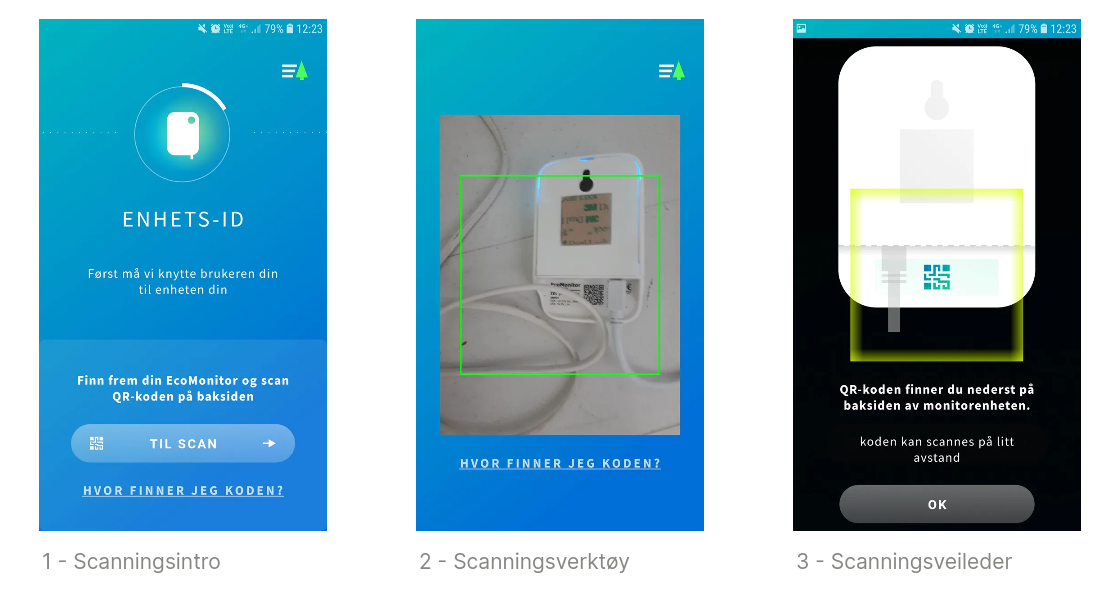
Possible discrepancies:
- Scanning may not be completed if the QR code is out of focus (this often happens when attempting to scan very closely) or if something obstructs a clear view of the code (e.g., cable ends on the sides).
- The user might scan the wrong QR code:
- A completely different QR code (which will result in an error message).
- The QR code on the cardboard box in which the device was delivered (this will give an error message; this QR code is used in our production and logistics and does not match the one on the actual EcoMonitor device).
- The user scans a device that is already associated with another user. This will give an error message, but it can only be resolved by removing the previous ownership, which is done by us upon request through support@harktech.no.
Setup - step 2
The device is plugged into the HAN port on the electricity meter and should now connect automatically. However, it may take some time for the device to come online, and the time will vary between different types of meters. Our estimates for different meter types are as follows:
- Aidon: approx. 15-30 minutes
- Kaifa: approx. 15-30 minutes
- Kamstrup: from approx. 30 minutes to up to 2 hours (depending, among other things, on signal conditions)
When the device is online, the LED light will be off.